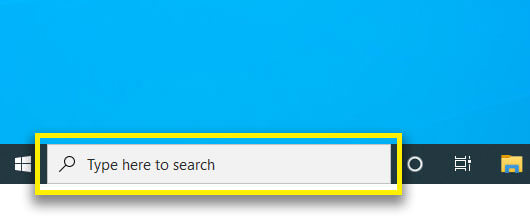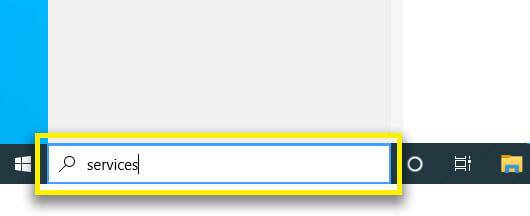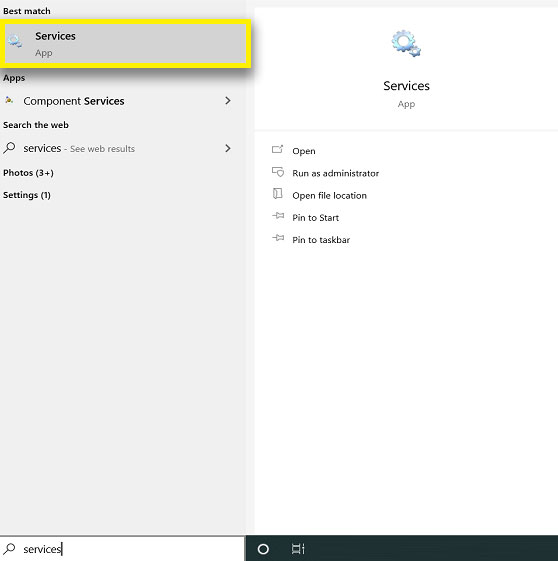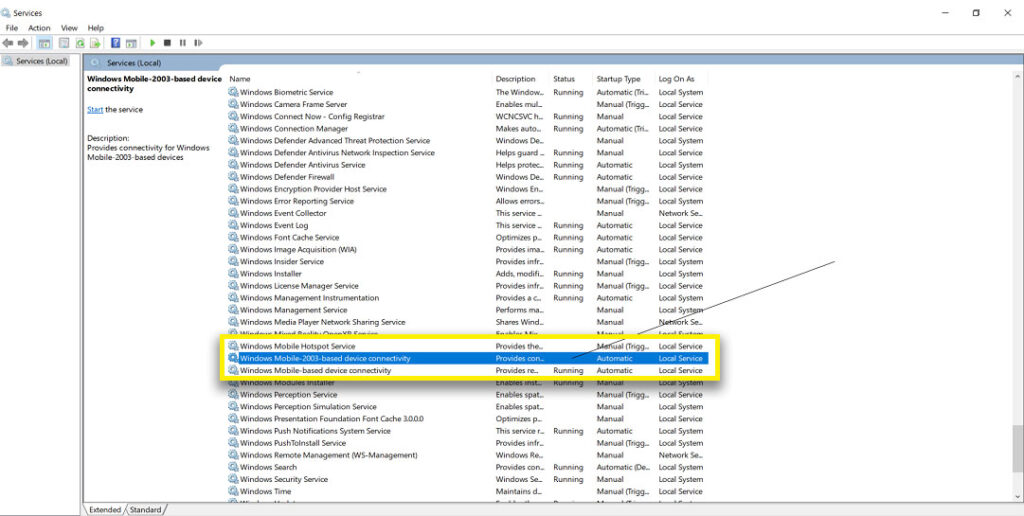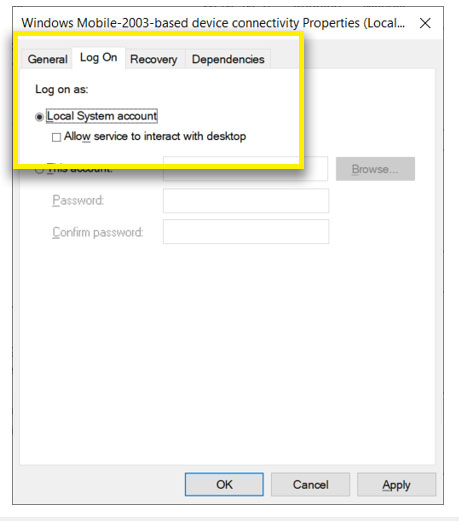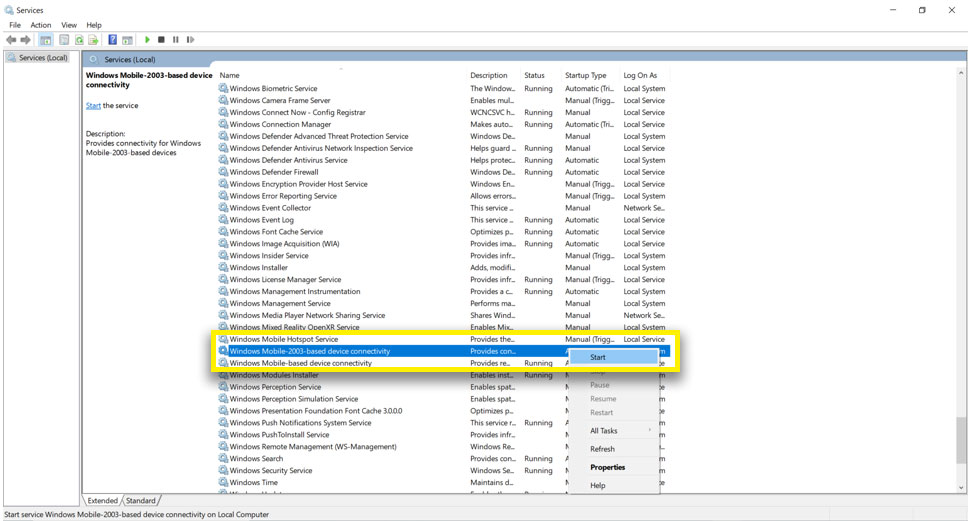- Notice: New ARScan release available.
Thank you patience. We now have a solution for our ARScan app that integrates with MYOB AccountRight. We are happy to make a time with you to login into your system to update to the new version or alternatively, click on the link to download the setup file and install the new version.